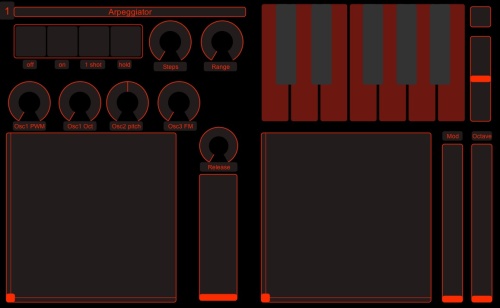As I blogged earlier I’m enjoying using the Roli Seaboard with the Waldorf Blofeld hardware synth. So I thought I’d share how I create patches that make good use of the capabilities of the Roli with the Blofeld. In the video below I take a very basic sawtooth wave and turn that into an expressive (if still not especially beautiful) patch in the Blofeld. You can apply this knowledge to your own patches and make them ‘Roli Aware’ so that you can play them expressively.
The basic steps are as follows:
- Set the oscillator bend range to 24 so that you can slide up and down the Seaboard. The Blofeld doesn’t allow you so bend more than 2 octaves so it works fine on the Seaboard 24 but might not be quite as good on the 49.
- Add a low pass filter and set the cutoff down to 20, and allow the modwheel to modulate it. The Roli sends CC74 for the ‘slide’ dimension which is not very useful on the Blofeld so I mapped it to the modwheel (CC 1) using the Reaper CC mapper as shown below. Other DAWs might have similar capabilities. It’s quite easy to do in Max or Pure-Data too.
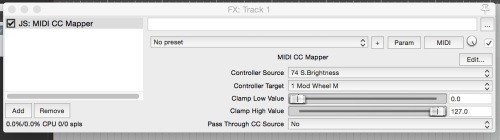
- The Roli starts the slide with value 64* (the middle of the 0-127 range) when you press a keywave regardless of where you start, and modulates it down or up from there – so be aware of this when you create your patch. It needs sound good with the modwheel halfway. This is why I start the filter at 20 and not 0.
- Set the amplitude envelope attack and release to 64.
- Set the mod matrix to Velocity modulating AE attack at -64. This allows you to press the keywave gently to get a slow attack, and quickly to get a fast attack
- Set the mod matrix to Release Velocity (Rel.Velo) modulating AE Release at -64. Now when you release a keywave quickly you get a quick release and slowly you get a slow release. These two options allow you to play legato and staccato with the same patch. I love this feature!
- Set the mod matrix Pressure to modulate Volume +64 – this allows you to increase the volume just by pressing harder on the keywave.
- Set the Amplifier volume to 0. Otherwise the Pressure modulator won’t do anything as it can’t make the volume any louder than 127.
- Save the preset
That’s a basic preset that will work with the Roli in single channel mode. To really get the best out of it you need to create a Multi with the same patch in slots 1-10. That way the Roli can send a note on each MIDI channel and they can act independently.
Be sure that the multi preset you use has the MIDI channels differently for each part number – this is the default so that channel 1 goes to Part 1, channel 2 to part 2 etc. You also need to set the MIDI channel (in Global options) to Omni, or the Blofeld will only listen on one MIDI channel. I forgot to mention this in the video.
And that’s it! Even with a bare sawtooth that is quite fun, but once you get your own really nice sounds you can exploit to potential of the Roli Seaboard to it’s full, expressive maximum. Of course you can, and should, experiment with the values shown here they are intended as a starting point for making your own expressively played sounds.
Here’s the video showing the whole process from start to finish, along with a completed patch:
- If you set the Seaboard to MPE mode (using the dashboard) then the starting point for the ‘slide’ dimension will depend on where you press the keywave. I don’t think this is mentioned in the manuals, Rol support told me about it!